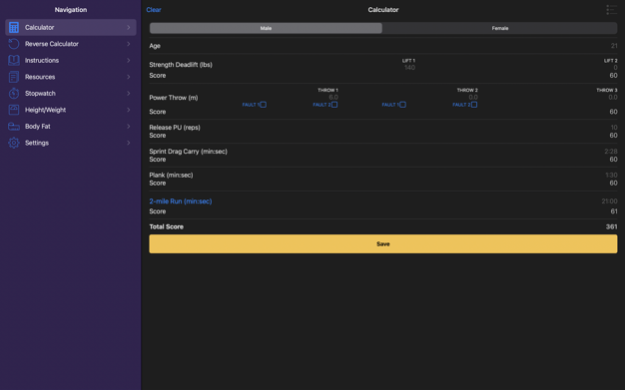ACFT Calculator and Resources 4.2.5
Paid Version
Publisher Description
ACFT 4.0 READY!
ACFT calculator, ACFT reverse calculator, ACFT instructions, helpful documentation and more!
- Calculator: Enter your weight, reps, and time and find out what your ACFT score is! Save, share, or export the results to PDF.
- Reverse Calculator: Enter the ACFT score you want and find out exactly what you need to do to get it. It doesn't matter if you are striving for the bare minimum or going for some incentives and looking at all 100s - this is the app for you!
- Instructions: Read/listen to the ACFT Instructions
- Resources: View the latest official ACFT documents and online resources
- Height and Weight Calculator
- Body Weight Calculator with DA5500 and DA5501 exporter
- Stopwatch: Keep track of your event times
Made for your device - supports iOS, iPadOS, macOS, and watchOS!
Our nation’s greatest assets – our Soldiers – face a dynamic, competitive, and lethal operational environment (OE) that has evolved in recent years, one in which our adversaries will employ a mix of traditional, unconventional, and hybrid strategies. Our Army’s physical readiness program must evolve to keep pace with the demands of modern war – our physical fitness test must evolve as well.
Based on results of years of scientific study, the Secretary and Chief of Staff of the Army have directed replacement of the Army Physical Fitness Test (APFT). While the legacy APFT is an acceptable test for measuring general fitness, it does not adequately assess the domains of combat physical fitness. The six-event Army Combat Fitness Test (ACFT) was developed to better predict a Soldier’s readiness for the demands of the modern battlefield. The Army Combat Fitness Test is the assessment for the physical domain of the Army's Holistic Health and Fitness System. As a general physical fitness test, an age and gender performance-normed scoring scale will be used to evaluate a Soldier’s physical fitness. The desired end-states of ACFT implementation are an increase in physical readiness, a decrease in chronic injuries, and an evolution in the Army’s fitness culture.
The Army Combat Fitness Test will better connect fitness with combat readiness for all Soldiers.
- Improve Soldier and unit readiness
- Transform the Army’s fitness culture
- Reduce preventable injuries and attrition
- Enhance mental toughness and stamina
Created by soldiers for soldiers. Source code is available upon request. Please contact us with questions, concerns, or if documents are out-of-date.
Jan 10, 2023
Version 4.2.5
- Minor improvements to the signature view
- Bug fixes and improvements
How are you or your unit using this application? Let us know so we can make this the best ACFT application on the App Store!
Reviews are welcomed and appreciated - thank you for the support!
About ACFT Calculator and Resources
ACFT Calculator and Resources is a paid app for iOS published in the Health & Nutrition list of apps, part of Home & Hobby.
The company that develops ACFT Calculator and Resources is Zac Gorak. The latest version released by its developer is 4.2.5.
To install ACFT Calculator and Resources on your iOS device, just click the green Continue To App button above to start the installation process. The app is listed on our website since 2023-01-10 and was downloaded 1 times. We have already checked if the download link is safe, however for your own protection we recommend that you scan the downloaded app with your antivirus. Your antivirus may detect the ACFT Calculator and Resources as malware if the download link is broken.
How to install ACFT Calculator and Resources on your iOS device:
- Click on the Continue To App button on our website. This will redirect you to the App Store.
- Once the ACFT Calculator and Resources is shown in the iTunes listing of your iOS device, you can start its download and installation. Tap on the GET button to the right of the app to start downloading it.
- If you are not logged-in the iOS appstore app, you'll be prompted for your your Apple ID and/or password.
- After ACFT Calculator and Resources is downloaded, you'll see an INSTALL button to the right. Tap on it to start the actual installation of the iOS app.
- Once installation is finished you can tap on the OPEN button to start it. Its icon will also be added to your device home screen.